
使用traefik做为docker网关(负载均衡/滚动更新)
安装docker:
yum install docker-ce
创建docker-compose.yml:
version: '3'
services:
traefik:
# The official v2 Traefik docker image
image: traefik:v2.10
# Enables the web UI and tells Traefik to listen to docker
command: --api.insecure=true --providers.docker
ports:
# The HTTP port
- "80:80"
# The Web UI (enabled by --api.insecure=true)
- "8080:8080"
volumes:
# So that Traefik can listen to the Docker events
- /var/run/docker.sock:/var/run/docker.socky
附nginx.config:
server
{
listen 80;
server_name _;
index index.html index.htm index.php;
root /data;
location ~ .*\.(gif|jpg|jpeg|png|bmp|swf)$
{
expires 30d;
}
location ~ .*\.(js|css)?$
{
expires 12h;
}
location ~ /\.
{
deny all;
}
}
放证书的 dynamic.yml:
tls:
certificates:
- certFile: "/etc/certs/hk.peos.cn.cer"
keyFile: "/etc/certs/hk.peos.cn.key"
启动traefik:
docker compose up -d
访问dashboard: http://localhost:8080
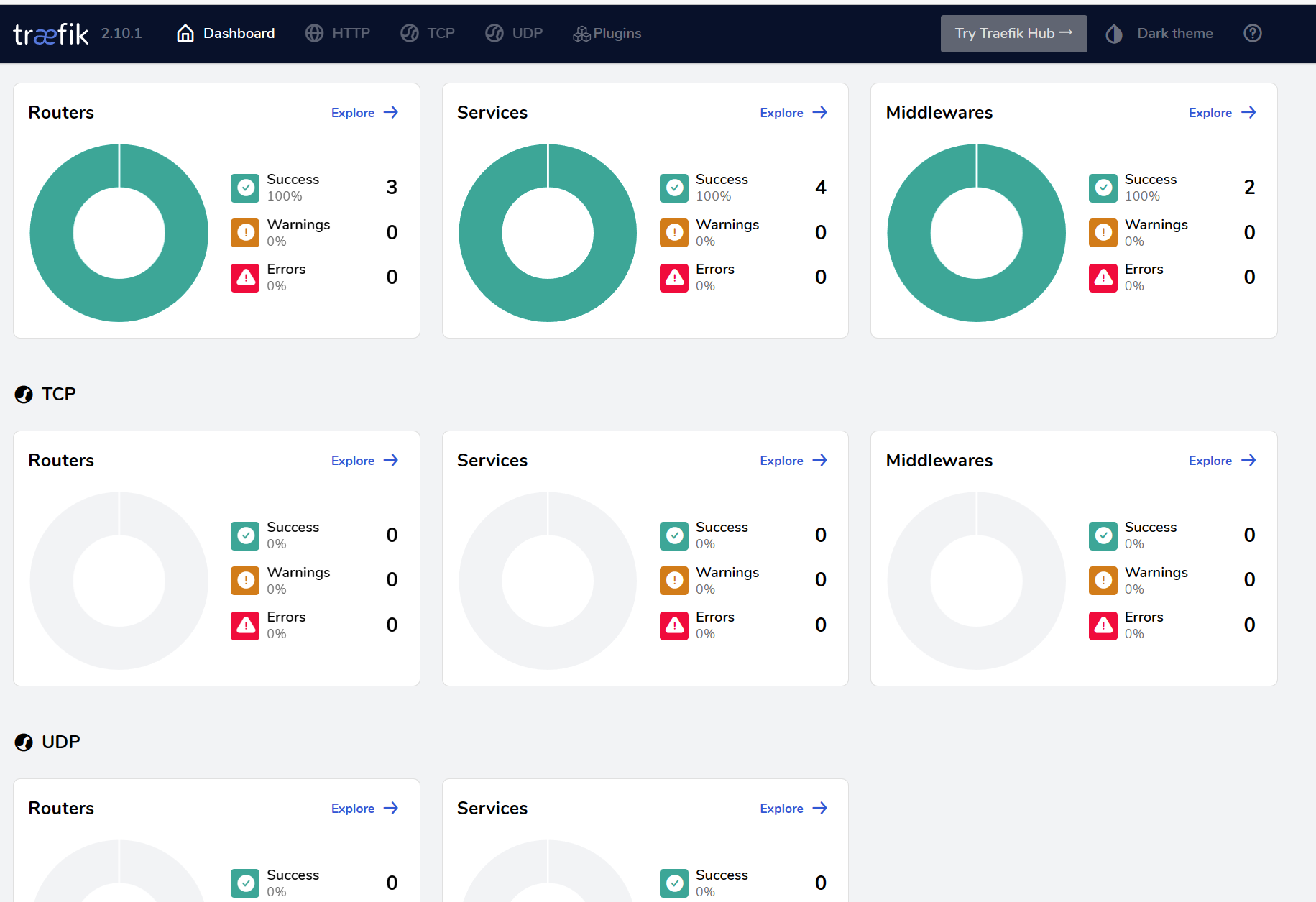
支持各种插件:
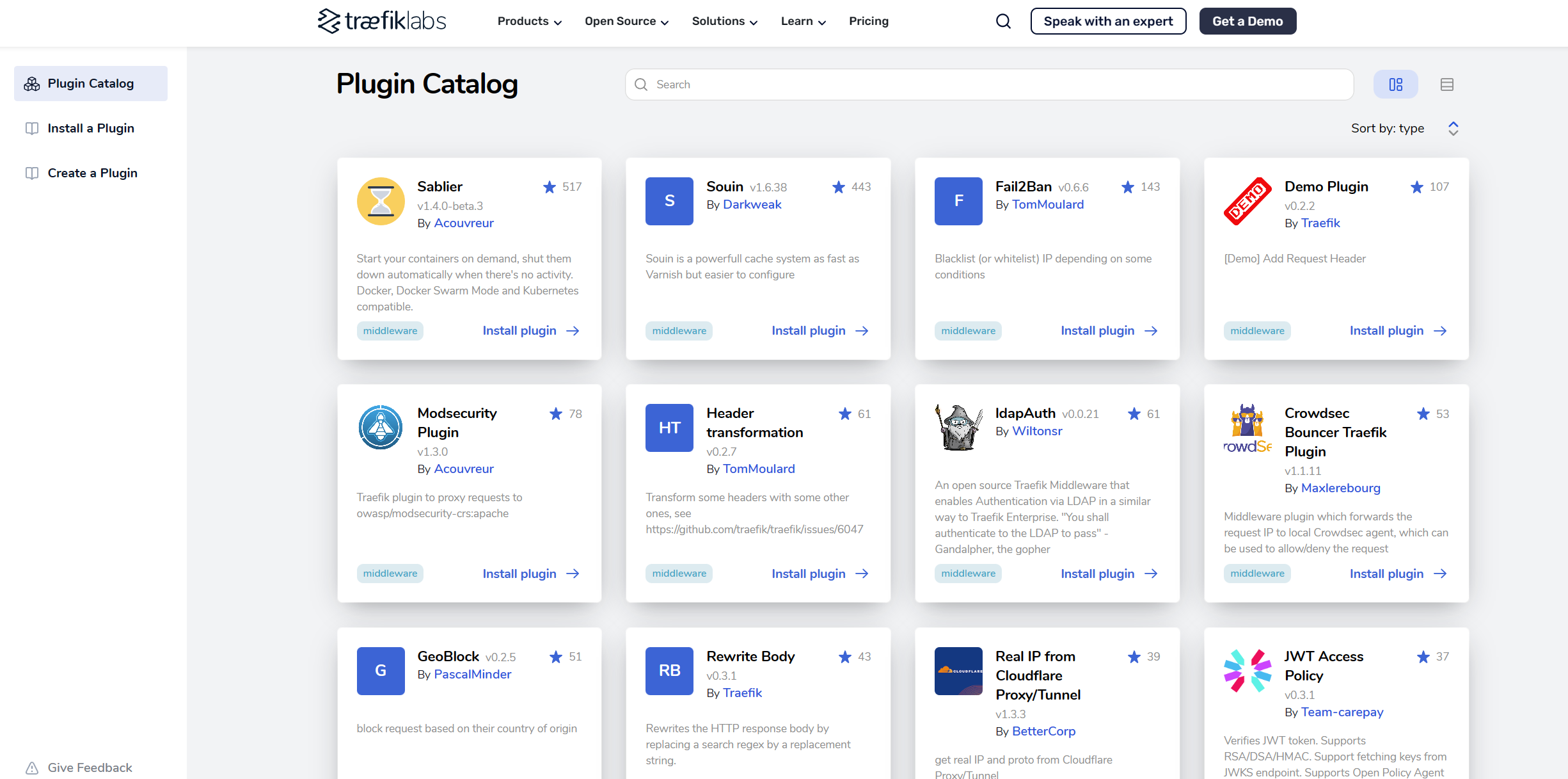
Traefik 检测新服务并为您创建router
现在我们已经启动并运行了一个 Traefik 实例,我们将部署新服务。
编辑文件并在文件末尾添加以下内容。docker-compose.yml:
version: '3'
services:
whoami:
# A container that exposes an API to show its IP address
image: traefik/whoami
labels:
- "traefik.http.routers.whoami.rule=Host(`whoami.docker.localhost`)"
上面的定义:一个简单的Web服务,输出有关部署它的机器的信息(其IP地址,主机等)。whoami
使用以下命令启动服务:whoami
docker-compose up -d whoami返回浏览器 (http://localhost:8080/api/rawdata),看到 Traefik 已自动检测到新容器并更新了自己的配置。
当 Traefik 检测到新服务时,它会创建相应的路由,以便您可以调用它们......我看看!(在这里,我们使用卷曲)
curl -H Host:whoami.docker.localhost http://127.0.0.1Shows the following output:
<span class="hljs-attr">Hostname:</span> <span class="hljs-string">a656c8ddca6c</span>
<span class="hljs-attr">IP:</span> <span class="hljs-number">172.27</span><span class="hljs-number">.0</span><span class="hljs-number">.3</span>
<span class="hljs-comment">#...</span>完整的docker-compose.yml:
version: '3'
services:
traefik:
# The official v2 Traefik docker image
image: traefik:v2.10
# Enables the web UI and tells Traefik to listen to docker
labels:
- traefik.enable=false
command:
# insecure
- --api.insecure=true
- --providers.docker
# Create an entrypoint "http" listening on port 80
- --entrypoints.http.address=:80
# Create an entrypoint "https" listening on port 443
- --entrypoints.https.address=:443
- --providers.file.filename=/etc/traefik/dynamic.yml
- --providers.file.watch=true
ports:
# The HTTP port
- "80:80"
- "443:443"
# The Web UI (enabled by --api.insecure=true)
- "8080:8080"
volumes:
# So that Traefik can listen to the Docker events
- /var/run/docker.sock:/var/run/docker.sock
# put certs here
- ./traefik/certs:/etc/certs:ro
#- ./traefik/traefik.yml:/etc/traefik/traefik.yml:ro
- ./traefik/dynamic.yml:/etc/traefik/dynamic.yml:ro
whoami:
# A container that exposes an API to show its IP address
image: traefik/whoami
deploy:
mode: replicated
replicas: 3
placement:
max_replicas_per_node: 1
update_config:
# 同时升级[回滚]的容器数
parallelism: 1
# 升级[回滚]的时间间隔
delay: 10s
# 有两个stop-first(默认)和start-first,一个是先停止旧的,一个是先启动新的,之后覆盖旧的
order: stop-first
labels:
- traefik.enable=true
- traefik.http.routers.whoami-http.rule=PathPrefix(`/prod`)
#- traefik.http.routers.whoami-http.entrypoints=http
- traefik.http.routers.whoami-https.rule=PathPrefix(`/prod`)
#- traefik.http.routers.whoami-https.entrypoints=https
- traefik.http.routers.whoami-https.tls=true
nginx:
image: nginx
container_name: nginx
environment:
- USER_UID=1000
- USER_GID=1000
restart: unless-stopped
labels:
- traefik.enable=true
- traefik.http.routers.nginx-http.rule=Host(`hk.peos.cn`)
- traefik.http.middlewares.redirect.redirectscheme.scheme=https
- traefik.http.routers.nginx-http.middlewares=redirect
#- traefik.http.routers.nginx-http.entrypoints=http
- traefik.http.routers.nginx-https.rule=Host(`hk.peos.cn`)
#- traefik.http.routers.nginx-https.entrypoints=https
- traefik.http.routers.nginx-https.tls=true
volumes:
- ./nginx/conf:/etc/nginx/conf.d
- ./nginx/data:/data
测试滚动更新:
先修改一image标签:
docker image tag traefik/whoami whoami:v2.0
再修改docker-compose中image为:whoami:v2.0
再更新:
docker compose up -d
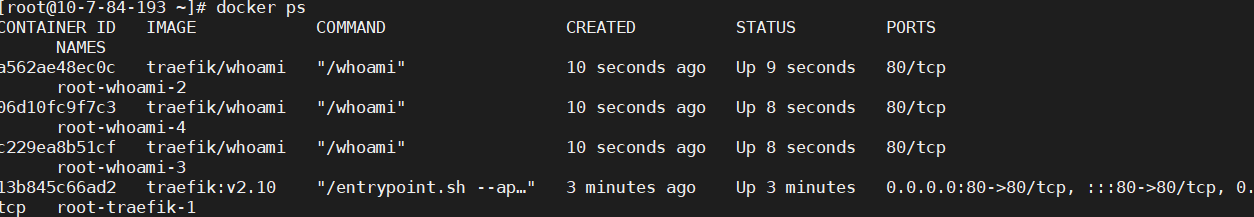
over.
============ 欢迎各位老板打赏~ ===========


与本文相关的文章
- · docker insepct logtail
- · confluence 6.13升级到confluence 7.19
- · Docker 快速部署 FastAPI 项目
- · docker安装 Confluence9
- · 单台服务器应用不中断服务热部署滚动更新方案
- · docker安装code-server
- · Docker 镜像加速列表(20250216已更新)
- · 解决docker push 到私有registry时,报unknown blob错
- · Amazon Linux 2023 安装Docker和Docker Compose
- · 修改Docker的默认网段
- · docker定时任务Mysql脚本
- · 解决Linux实例磁盘空间满问题
