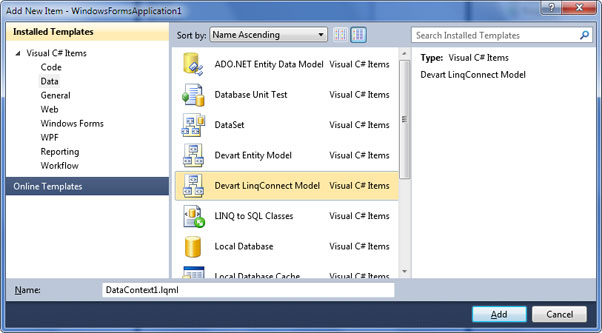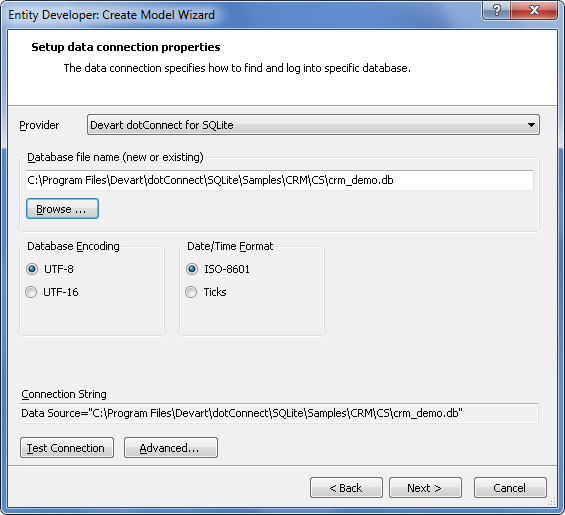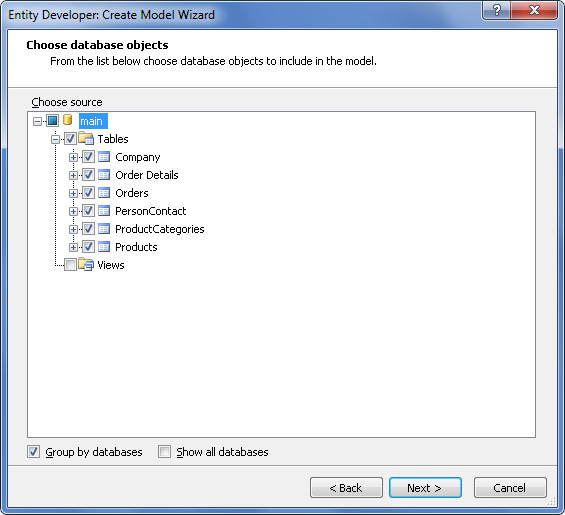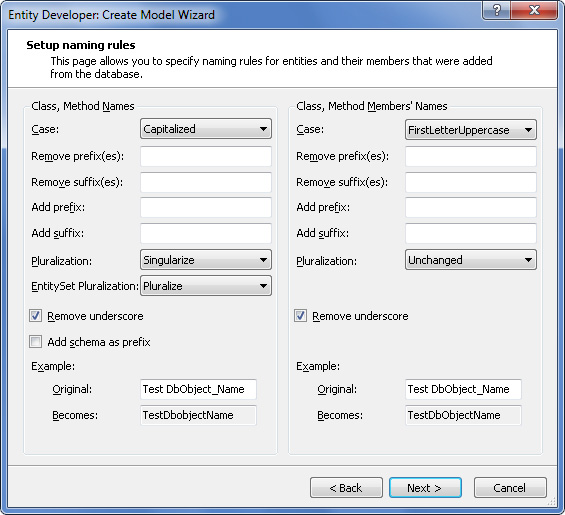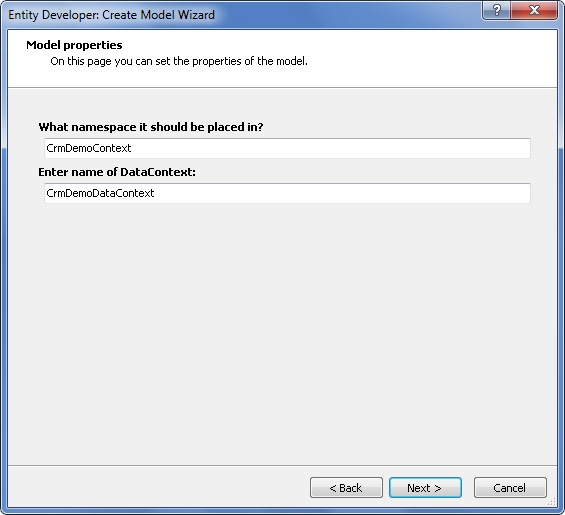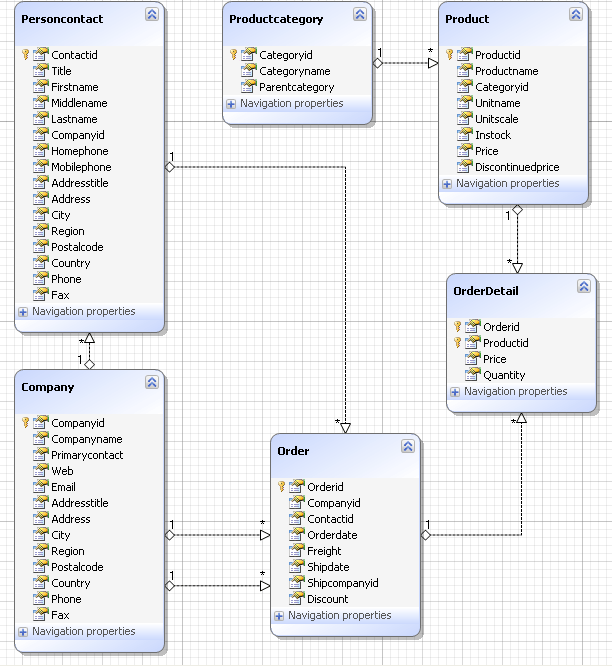LINQ to SQLite完美解决方案
1、下载安装LinqConnectExpress(就是LinqConnect免费版)
2、安装好后就和LINQ TO SQL 一样了!

3、查询(增删改查和LINQ TO SQL 完全一样,你可以不用改一句代码!)
CrmDemoDataContext context = new CrmDemoDataContext();var query = from it in context.Companies orderby it.CompanyID select it;foreach (Company comp in query) Console.WriteLine("{0} | {1} | {2}", comp.CompanyID, comp.CompanyName, comp.Country);Console.ReadLine(); 4、增加
CrmDemoDataContext context = new CrmDemoDataContext();// Create a new categoryProductCategory newCategory = new ProductCategory();newCategory.CategoryID = 1000;newCategory.CategoryName = "New category";// Create a new productProduct newProduct = new Product();newProduct.ProductID = 2000;newProduct.ProductName = "New product";newProduct.Price = 20;// Associate the new product with the new categorynewProduct.ProductCategory = newCategory;context.Products.InsertOnSubmit(newProduct);// Send the changes to the database.// Until you do it, the changes are cached on the client side.context.SubmitChanges(); |
5、更新
product.ProductName = "Edited product";product.Price = 15;context.SubmitChanges(); |
6、删除
context.products.DeleteOnSubmit(newProduct);context.productcategories.DeleteOnSubmit(newCategory);context.SubmitChanges(); |
更多。。。。等待更新
============ 欢迎各位老板打赏~ ===========


与本文相关的文章
- · 轻量级ORM框架(六):处理表达式树
- · 轻量级ORM框架(二):LinqToDB查询
- · LINQ to SQL公共基类 demo
- · C#函数式程序编程2
- · linq查询效率测试
- · linq里LIKE的几种用法
- · Entity Framework入门到精通(一)-概念及架构
- · LINQ无主键无法更新表
- · LINQ查询返回DataTable类型
- · The instance of entity type ‘Customer’ cannot be tracked because another instance with the same key value for {‘Id’} is already being tracked.
- · .NET8实时更新nginx ip地址归属地
- · 解决.NET Blazor子组件不刷新问题